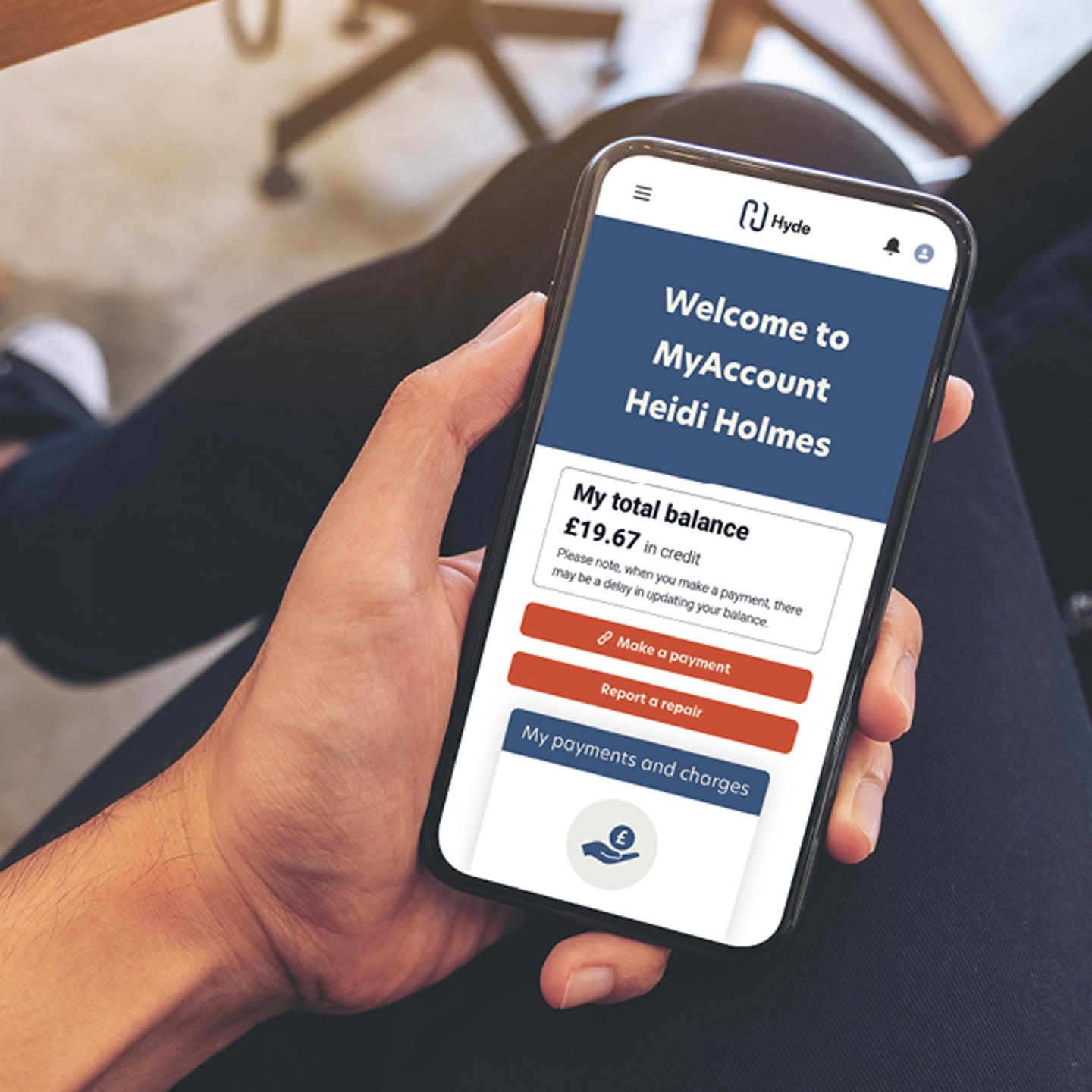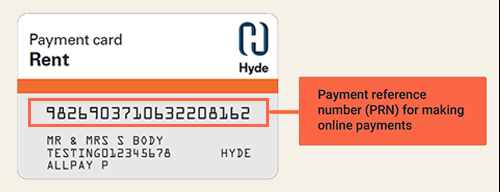Ways to pay rent or service charges
We have a range of different ways you can easily make your rent and service charge payments. You’ll find them listed below.
For rent payments
Your tenancy agreement will tell you how often you need to pay your rent and other charges (normally weekly or monthly).
Download a copy of your rent and service charge statement on MyAccount
-
Direct Debit
Where possible, we prefer you to pay by Direct Debit. This way, your bank automatically transfers the correct rent amount to us on a fixed date or frequency, and you never have to worry about missing a payment. This significantly reduces the risk of arrears building up on your account. You can set up your payments to be made weekly, fortnightly, four weekly or monthly as long as your account is paid on time, as per the terms of your tenancy.
- You can set up your Direct Debit easily here: Direct Debit - setting up a regular payment
- Alternatively, you can call us on 0800 3 282 282 and select option 3 to speak to our Income team.
-
Pay online with MyAccount
Make a payment online in a few simple steps using your Hyde payment reference number (a 4-11 digit number found on any recent statement) with our free, secure MyAccount service.

-
Pay online via AllPay
To pay online visit our payment website. You‘ll need the 19-digit number from your Hyde Payment Card.
Alternatively, log into MyAccount to make payments, view your payment history, and download statements. You don’t need the 19-digit number to make payments in MyAccount.
You can also pay online via the Allpay website, using your 19-digit number. If you need to find out your 19-digit payment number, please call customer services on 0800 3 282 282.
-
By telephone
Payments can be made by debit or credit card over the phone, 24 hours a day, 7 days a week by calling us free on 0800 3 282 282 and selecting Option 3 followed by Option 1 to go through the automated service.
Please ensure you have your Hyde Payment Card ready. You will receive an authorisation number at the end of the process that you should keep as proof of payment. The payment will be on your account the following working day.
You can also call Allpay on 0330 041 6497 (24 hours a day). You will need your Hyde Payment Card or account payment reference and your debit or credit card details. Please be aware that these calls are charged at 7p per minute plus your phone company’s access charge, which may vary depending on your provider.
-
By Hyde Payment Card
You can make payments at a Post Office or local shop by cash, cheque or debit/credit card using your Hyde payment card. Just look for the Pay Point sign.
Payments made by this method will reach your rent account within 48 hours. Always keep the receipt as proof of payment.
If you lose your payment card, contact us on 0800 3 282 282 immediately to order a replacement. You should receive a new card within ten working days.
-
By text message
You can pay with your mobile phone using the Text Payment service from Allpay. This is a secure payment method. To begin text payments, you simply need a UK-registered mobile phone, a valid Allpay swipe card (your Hyde Payment card) and a debit or credit card.
After registering online at www.allpayments.net/textpay, you can pay at any time, by texting a code and the amount you wish to pay to 81025.
-
By recurring payment
A recurring payment is an alternative to Direct debit where a regular payment is taken from a debit or credit card rather than a bank account. It is also known as a continuous payment authority or CPA.
Set up via an Income Officer, recurring payments can be set to collect from the next day on an ongoing or fixed basis and they provide more flexibility on frequencies and collection dates.
Customer benefits include automated notification to a chosen email address or mobile number specified at set-up to alert the customer to payments taken, amendments or cancellation.
If you would like to set up a recurring payment, please contact us.
-
Benefits
You may be entitled to claim benefits to pay your housing costs. It's your responsibility to ensure that any payments made to you in respect of housing costs are paid to Hyde.
Payment on time means you should pay your rent on the day it is due. Your rent/service charge account must be up to date at all times, as part of your tenancy conditions.